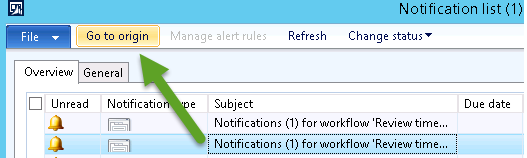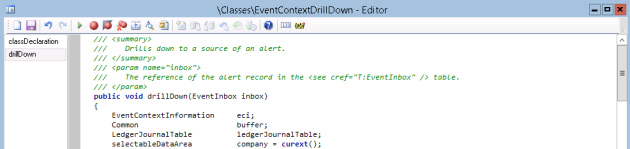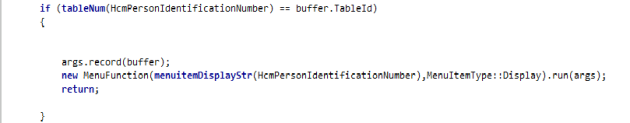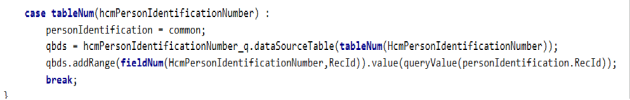Overview
Caching is an important part of the Microsoft Dynamics AX application. It allows us to significantly speed up certain processes by avoiding redundant round trips to the server and the database. Display/Edit methods are a good example of where caching is helpful, as it significantly increases the overall responsiveness of a form.
In AX 2012 R3 there are a number of ways you can specify that a display method needs to be cached. Below is a list, as well as a brief description and an xpo with a tutorial form to show the various options.
- Invoke cacheAddMethod(MethodName) in the init() method of the data source
This is the only option that was available in older versions of Dynamics AX.
All cached data methods are calculated and cached in executeQuery of the data source they belong to. That is why it is important to call the above method in the init() of the data source, once the data source is initialized, but the data hasn't been retrieved yet. The optional second parameter controls whether or not the display method value should be refreshed when data is written to DB
- Add the SysClientCacheDataMethodAttribute attribute on the display method
Now that attributes are available, caching a display method is as easy as adding an attribute on the method. It has an optional parameter same as the above method. Note, that marking a display method with this attribute will mean that it is cached on all forms the method is used on. So make sure that is what you want to happen before adding it.
- Set the “Cache data method” property on the display method form control to Yes
This is, again, a new capability in the latest version of AX, that is pretty much identical to calling the cacheAddMethod, just much easier.
- Set the “Cache data method” property on the display method form control to Auto, where the data source is read-only
Now, this is something that is done automatically by the kernel. If the data source which the display method belongs too is read-only, and Cache data method property on the corresponding control is set to Auto, the kernel will cache this method. This is smart, as the value can’t really change. You can still change the property to No, if there’s a reason why you want the display method not to be cached.
Additional info
On top of the above, I would also like to mention a few other things.
- There are 2 kernel-defined methods, called titleFields and parentTitleFields, which are always being cached automatically by the kernel. The titleFields method corresponds to the 2 Title Fields that you can set on the table level. Then, if you have this table as your TitleDatasource on the form design, the 2 fields selected will be shown in the caption of the form. parentTitleFields is very similar, only it displays the title fields of the parent data source table, which is relevant in a header-lines (dynalinked datasources) kind of scenario. As a fallback, it shows the titleFields.
- There are methods for managing the cached methods, one of them being cacheCalculateMethod, which asks the server to re-calculate the method value and update the cache for the current record. Note that it will only take effect if the method has previously been cached. In the tutorial project I am using this method in the form method runHack to refresh the value of 2 of the display methods.
Example
You can download the xpo project with the tutorial from my
OneDrive.
Upon opening the form in the project, some data will be pulled into the form. More specifically, the first 3 items/customers/vendors/sites/warehouses. For each of them a display method is present, and one of the above approaches is used to cache it.
Step 1
None of the display methods are cached. As you can see, nothing extra was done in executeQuery of the main data source, but itemName was cached for all 3 records for the read-only data source, as the control has "Cache data method" property set to Auto. This happens even though the tab page is not the active one, so it wasn't really yet necessary to calculate these values. Maybe the user won't even navigate to that tab page. You should consider this carefully when designing a form, and always aim at increasing the overall responsiveness of a form by only executing the appropriate display methods.
Step 2 and 3
inventSiteName and vendName were cached (through one of the options above). As you can see, now their values are calculated once for each of the records shown. InventLocationName and custName are still not cached.
Clicking on
Refresh result button will show any extra calls to the display methods since the form started. As you’ll quickly notice, the non-cached methods are being called every time something hints at covering up the value of the control, or rather every time AX thinks it needs to recalculate the value, which is VERY OFTEN. That should make it pretty clear how useful caching is for display methods.
Step 4
Now inventLocationName was also cached, and the only method that is remaining and not cached is custName. You can see how more and more methods are executed in one batch on the server as part of the executeQuery method on the data source.
Step 5
As the last step, I have added 2 standalone controls that show the Title fields of the main data source table, and started logging the time method caption is invoked. As I have written above,
titleFields and
parentTitleFields are cached automatically, but you can't really see it, as it is not possible to override it. caption is the closest you can get to it, so I figured it's worth showing that. You can see the method is evaluated right after all data source queries have executed (as it relies on the currently selected record). It is evaluated first time based on the selected data source record, and then again when focus actually goes to the grid, so that the first record is explicitly selected. It will be invoked again whenever the active record changes. Note that unlike custName method, it does not get constantly refreshed.
Play around with the form and let me know if you have any questions or comments.
Thanks
![]()
 via Tamás Mészáros
via Tamás Mészáros